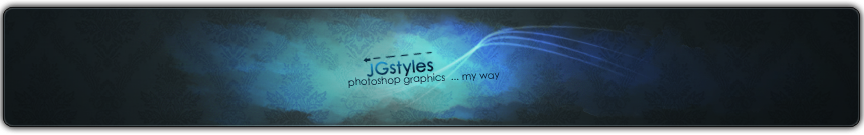YO....so...everyone now wants to know how i sit everywhere..and its awesome receiveing pms like : how u do that???/ i give u 10k to tell me / dude thts awesome tell me how u do that / i will love u forever if u tell me o.o/...its funny  ...so i will tell u guys how i sit in air...bbuildigs...ocean o.o, to u all receive pms too..so..lets get it started
...so i will tell u guys how i sit in air...bbuildigs...ocean o.o, to u all receive pms too..so..lets get it started 
1- open the tales of pirates folder
2- create another txt file
2.1- write inside the file : system\game.exe startgame editor
2.2- save in tales of pirates folder with the name : game.bat
ok..now in ur top folder will aapper other icon...named: game
DOUBLE CLICK IT O_O
now should appear a black window, dont worry its normal,some errors will appear too...just keep pressing ok
now the game will open by itself..u now is controling a character lance in argent alone, thats the game editor...cogratulaations ow u r editor/hacker of the game
 ...ok ok ok..now press TAB (yeah that button with 2 arrows..<--- and ---->) onw will appear some folders...click in dummy itens...more errors will apear..just press ok.
...ok ok ok..now press TAB (yeah that button with 2 arrows..<--- and ---->) onw will appear some folders...click in dummy itens...more errors will apear..just press ok.
When the errors stop ...u will see lots of squares at the left side of the game...the first button(square)when u click it a green square will appear in game...wherever u put it...when u enter in normal game..if u click in the same place where did u put the square u will sit there dont matter what is there xD (U NEED TO REMEMBER WHERE DID U PUT THE SQUARE)the second square is the same thing of the first but..u will be standing...not sitting...ok ok ok...now...put the square anywhere..the aaim to it with mouse ad press ``G`` now u selected it.....ok now the buttons u will need :
A = makes the square go up(when u do this, the square will be in air so if u sit in the square im game..people will think u r flying same thing to the second button)
same thing to the second button)
Z = makes the square go down(to ajust the place..betwen too high and too low)
J K L I = makes the squares go: left back right front (same order)
MOUSE WHEEL : turn the side to sit of the squares o.o
ok guys u now know how edit the game
all u need to do is think in good places to put and go siiting!!!!
PS: when u r in editor..close the game or it wont work...u enter in the game after edit things =P
ok guyz thats the secret srry for dont put screenshots to help u but that pc is = **** so i cant
srry for dont put screenshots to help u but that pc is = **** so i cant 
soon i will post how u can change the load screen..the log screen and ur equipments aparel just using the paint or photoshop

 yeah thats right
yeah thats right  change the look of things xD ok guys g2g now...SEE YOU I NEXT POST!!!
change the look of things xD ok guys g2g now...SEE YOU I NEXT POST!!! 
1- open the tales of pirates folder
2- create another txt file
2.1- write inside the file : system\game.exe startgame editor
2.2- save in tales of pirates folder with the name : game.bat
ok..now in ur top folder will aapper other icon...named: game
DOUBLE CLICK IT O_O
now should appear a black window, dont worry its normal,some errors will appear too...just keep pressing ok
now the game will open by itself..u now is controling a character lance in argent alone, thats the game editor...cogratulaations ow u r editor/hacker of the game
 ...ok ok ok..now press TAB (yeah that button with 2 arrows..<--- and ---->) onw will appear some folders...click in dummy itens...more errors will apear..just press ok.
...ok ok ok..now press TAB (yeah that button with 2 arrows..<--- and ---->) onw will appear some folders...click in dummy itens...more errors will apear..just press ok.When the errors stop ...u will see lots of squares at the left side of the game...the first button(square)when u click it a green square will appear in game...wherever u put it...when u enter in normal game..if u click in the same place where did u put the square u will sit there dont matter what is there xD (U NEED TO REMEMBER WHERE DID U PUT THE SQUARE)the second square is the same thing of the first but..u will be standing...not sitting...ok ok ok...now...put the square anywhere..the aaim to it with mouse ad press ``G`` now u selected it.....ok now the buttons u will need :
A = makes the square go up(when u do this, the square will be in air so if u sit in the square im game..people will think u r flying
Z = makes the square go down(to ajust the place..betwen too high and too low)
J K L I = makes the squares go: left back right front (same order)
MOUSE WHEEL : turn the side to sit of the squares o.o
ok guys u now know how edit the game
all u need to do is think in good places to put and go siiting!!!!
PS: when u r in editor..close the game or it wont work...u enter in the game after edit things =P
ok guyz thats the secret
 srry for dont put screenshots to help u but that pc is = **** so i cant
srry for dont put screenshots to help u but that pc is = **** so i cant soon i will post how u can change the load screen..the log screen and ur equipments aparel just using the paint or photoshop


 yeah thats right
yeah thats right